In some situations, change seems inevitable, especially when it comes to changing your phone number. There are various reasons people consider changing phone numbers, and the most common reason is to start a new chapter in their lives, or they don’t like their old number. It was tough to change your phone number in the past, and you’d be required to go through some lengthy processes that could take up to 30 days to complete. Currently, change verizon wireless phone number can be done online, and Verizon Wireless offers a simplified process to change the number. If you are excited about learning how to change your phone number on Verizon, you should read more of this article.
Verizon Wireless is ranked top among the standard service providers in the US. They have one of the best technology systems to ensure users get a smooth and straightforward experience when outsourcing services. Verizon Wireless has an online system where users can change their phone numbers, and the process takes less than one business day. If you have a Verizon Wireless compatible phone, which implies you are an existing customer, the process to change your phone number is done online, or you can visit the nearest Verizon Wireless retail store to get assisted.
Aside from changing your phone number, Verizon Wireless allows both new and existing customers to port numbers from other service providers, and you will serve the option to delete or deactivate your service with Verizon Wireless. From this article, you will learn why you should change your phone number on Verizon, how to put your phone number on Verizon, and how to delete the phone number. We will also offer an in-depth guide on how to change your phone number on Verizon Wireless.
Why should you change your phone number on Verizon?
There are several reasons to change your phone number on Verizon, and they entail the following:
i) For security reasons
Some users are advised by security authorities to change their phone numbers if their life is threatened or if they have been requested to move to a new location. You may also change your number if you are cyberbullied or if the number currently being used poses a security threat to your life.
ii) If the number is too old
Some users may wish to experience a new number in case the number is too old and rarely used. If your number is ancient and not used often, changing it may bring a new feel to your telecommunication services.
iii) If you have multiple lines
If you are on a Verizon Wireless family plan, you may be subjected to changing your phone number as per I use it on the family plan. Most people change phone numbers, especially if their kids find the number hard to recall.
iv) If you want an easily recallable number
Sometimes the current number you have may be hard to recall, and it is recommended to change to an easily recallable number. Verizon Wireless offers civilian number options, which you can consider before starting the process of your current number.
v) Phone upgrade
If you received a Verizon free phone upgrade, you might consider changing your phone number to have a new experience with Verizon Wireless. The freephone upgrade is a service offered to exist, customers, whereby they can get discounted or free phones if they meet some eligibility terms.
How to port your phone number to Verizon Wireless?
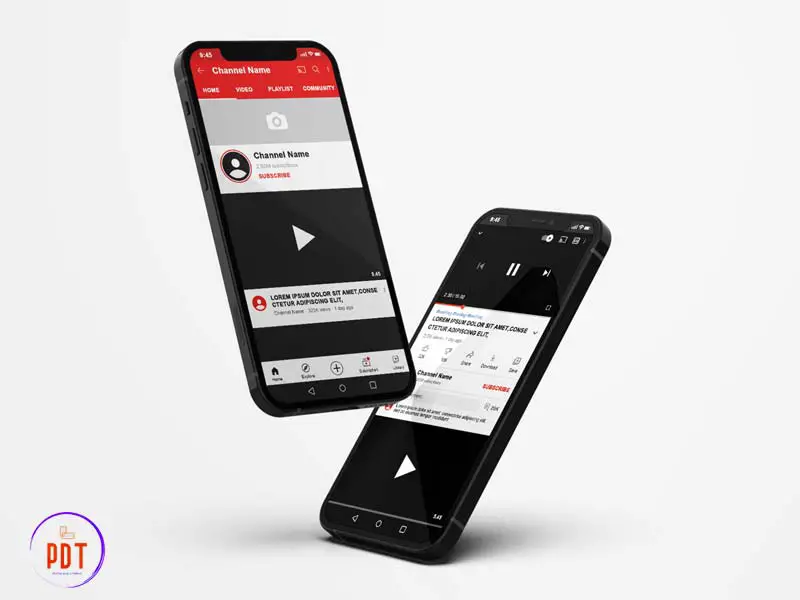
New and existing customers are allowed to port the phone number to Verizon Wireless. This process can be done online or by contacting a Verizon Wireless customer agent for assistance. Before you begin the process, there are some things to note:
- The phone number should not have been used for any fraudulent activities. Verizon may conduct a background check with the help of local authorities to identify if the number has been used for any fraudulent or crime-related activities in the past.
- You should have cleared any pending bills with your previous service provider. Verizon will request billing statements within the past 12 months to authenticate whether you have any pending bills.
- Your phone number should be active on a cell phone plan by your previous service provider. If the plan is deactivated, then it is likely that the number is not active under your name; hence it cannot be ported.
If the requirements mentioned above are met, you may begin the porting process. Verizon Wireless will request your personal information like name, billing address, and other relevant information.
How to delete phone numbers on Verizon?
Users have the option to delete their own phone numbers. However, this process will deactivate your phone number for 30 days, which will be a probation period whereby you have the option to activate the phone number.
After that, the phone number will be deleted permanently from your name, and you will be required to get a new number. This option is recommended for users who do not wish to port their phone numbers to other networks.
If you are on a Verizon EBB program, you can delete your phone number but will still get access to the discounts and free cell phone plans offered under emergency broadband benefit services.
How to change Verizon Wireless phone number : Complete guide
Changing phone numbers on Verizon requires users to follow specific guidelines to achieve the process. This article will list the complete procedure to follow.
Step 1: Sign in to your Verizon Account
You will need to sign in to your Verizon account. This link will grant access to your current wireless account in which you can manage your devices, cell phone plans, and other related activities.
Step 2: Navigate to Devices
After sending in, proceed to the devices option and then go to the devices overview. This overview provides insights on your current devices, and you will be required to choose the device you wish to manage. This device should have the phone number that you wish to change.
Step 3: Click manage Account
Once you have navigated the device of your choice, scroll down to manage the account. The manage account option lets you manage the current cell phone plan, data allocation, and many other features. This section offers two options: change your phone number and bring in a new number from another service provider.
Step 4: opt to change the phone number
You will opt to change the phone number, after which you will be directed to a new page. If you are not an account owner or account manager, you cannot change to a new number.
Step 5: Submit personal information
After opting to change the phone number, Verizon Wireless will request information like your zip code, or you can select a city instead of on the drop-down menu. Click continue, and then you be directed to choose the first six digits of your new number. After that, select the date you want the number to start being active and then click continue.
Once the process is complete, you will be taken to a final page, and once you click submit, you cannot go back to keep using the old number. The process takes only a few minutes, after which you will be directed to a new page on how to activate your new phone number.
Step 5: Activate a new number
Activating a new phone number is electing me that of activating a new Verizon Wireless cell phone. Activision may attract a small fee which varies with each user on the network. If you find it hard to activate the device, you can reach out to Verizon via online chat, social media channels or call them through their toll-free cell phone number.
Once the phone number is activated, your previous phone number will be deleted from your account management option. This option is not reversible, and you lose your old number permanently. There is also a maximum number of times when a user may change the phone number based on a specific timeframe.
Bottom line
Changing your phone number on Verizon is quite a simple process that is done online through your account. Existing customers can change their current Verizon Wireless phone numbers, while new customers may bring their previous cell phone numbers to their network. If you experience any issues while changing the phone number, feel free to reach out to Verizon Wireless through their highlighted communication channels.
